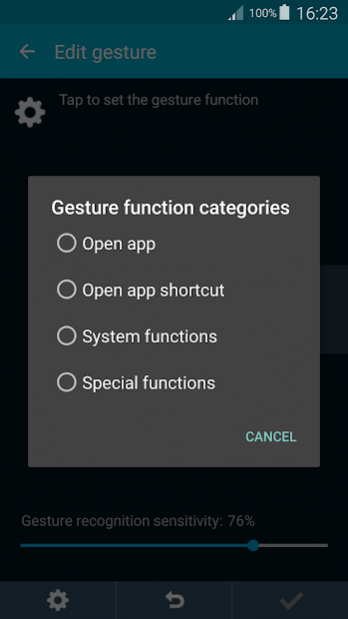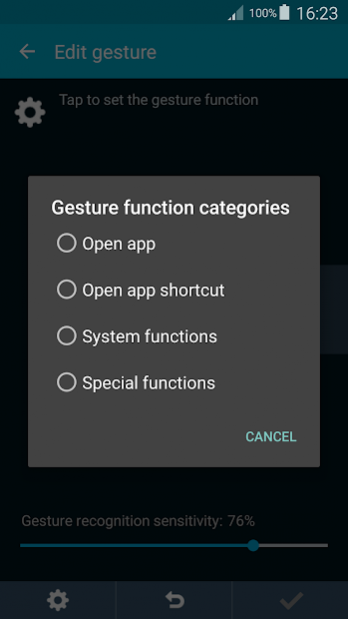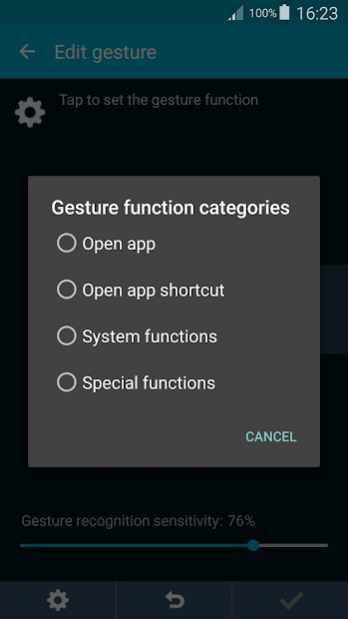Back Button Gesture Launcher 3.5
Free Version
Publisher Description
Unlimited no. of custom multi-swipes gestures (single tap supported) . Use gesture to open apps, app shortcuts (e.g. Contacts + someone), perform System functions (Back, Home, Lock screen, ...) and Special functions (open built-in App Launcher, App Switcher, Capture screen,...). This app uses Accessibility services to provide functions such as Back. This app uses the Device Administrator permission to lock the device.
Built-in popup multi-pages App Launcher , can launch apps, app shortcuts, and some of System and Special functions.
Built-in popup App Switcher , likes Taskbar on Windows, shows currently running apps, it's movable and pinnable.
Switch to last active app , likes Alt+Tab on Windows, switches between two most recent running apps (exclude those closed)..
Capture screen , supports JPEG output file format which speeds up the process and makes the file size much smaller. (Android 10 not supported)
TIPS for users using on-screen navigation buttons . You don't need it when using this app. Follow the steps below to auto-hide it, free its space, swipe up from the bottom to show it again. Some devices such as S8, S8+, Note 8, V20 and V30 can be done via Settings app.
3. On a computer, open a web browser and download Platform Tools (~7.2 MB) from Google:
https://dl.google.com/android/repository/platform-tools-latest-windows.zip
4. Open download folder, right-click on the downloaded file and select "Extract all" and press the "Extract" button.
5. Open a Command Prompt, and type the line below and press Enter
cd Downloadsplatform-tools-latest-windowsplatform-tools
6. Type the approximate command below and press Enter.
To hide bottom navigation bar:
adb shell settings put global policy_control immersive.navigation=*
To show bottom navigation bar:
adb shell settings put global policy_control immersive.navigation=null
To hide top status bar:
adb shell settings put global policy_control immersive.status=*
To show top status bar:
adb shell settings put global policy_control immersive.status=null
For the App Launcher to use the extra space, please clear this app's data or uninstall and install it again.
About Back Button Gesture Launcher
Back Button Gesture Launcher is a free app for Android published in the System Maintenance list of apps, part of System Utilities.
The company that develops Back Button Gesture Launcher is ACTIVE SOFT. The latest version released by its developer is 3.5.
To install Back Button Gesture Launcher on your Android device, just click the green Continue To App button above to start the installation process. The app is listed on our website since 2019-11-19 and was downloaded 6 times. We have already checked if the download link is safe, however for your own protection we recommend that you scan the downloaded app with your antivirus. Your antivirus may detect the Back Button Gesture Launcher as malware as malware if the download link to com.activesofthk.backbutton is broken.
How to install Back Button Gesture Launcher on your Android device:
- Click on the Continue To App button on our website. This will redirect you to Google Play.
- Once the Back Button Gesture Launcher is shown in the Google Play listing of your Android device, you can start its download and installation. Tap on the Install button located below the search bar and to the right of the app icon.
- A pop-up window with the permissions required by Back Button Gesture Launcher will be shown. Click on Accept to continue the process.
- Back Button Gesture Launcher will be downloaded onto your device, displaying a progress. Once the download completes, the installation will start and you'll get a notification after the installation is finished.